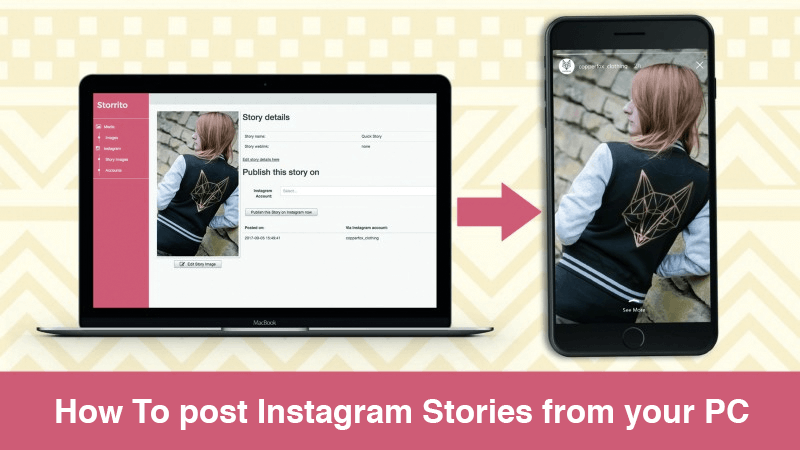Instagram stands as a prominent platform, captivating billions of users with its visually enticing content. Among its array of features, the Instagram Story has emerged as a favorite tool for sharing fleeting moments, behind-the-scenes glimpses, and engaging content. However, a common query arises: Can you post to your Instagram Story from your desktop?
The short answer is no, Instagram doesn’t offer a native feature for posting directly to your Story from a desktop or laptop computer. As of now, the Instagram app predominantly caters to mobile users, emphasizing the creation and sharing of content on smartphones and tablets. However, this limitation hasn’t deterred avid Instagrammers from seeking alternative methods to streamline their content creation process.
Despite the absence of an official desktop feature, there are workarounds and third-party tools that can facilitate posting to your Instagram Story from a desktop. Let’s explore some of these options:
Instagram’s Web Interface: While Instagram’s web interface doesn’t support direct Story posting, you can still view Stories and interact with them. This includes watching, reacting, and sending direct messages in response to Stories. Unfortunately, posting new content to your Story isn’t an option through the web interface.
Third-Party Tools and Applications: Several third-party tools have emerged to bridge the gap between desktop users and Instagram’s mobile-centric features. These tools often enable you to schedule posts, manage multiple accounts, and even post to your Story from a desktop. However, it’s crucial to exercise caution when using third-party apps, as they may pose security risks or violate Instagram’s terms of service.
Also Read - 10 Ingenious Ways to Make Money on TikTok
Emulators and Virtual Machines: For tech-savvy users, emulators or virtual machines can simulate a mobile environment on your desktop, allowing you to run mobile apps like Instagram. While this method may provide access to Instagram’s full suite of features, it requires technical expertise and may not be suitable for everyone.
Developer Solutions: Some developers have created scripts or applications that mimic Instagram’s mobile interface, enabling users to upload content from their desktop. However, these solutions often come with limitations and may require frequent updates to remain functional.
While these alternatives offer temporary solutions, it’s important to note that Instagram’s features and policies are subject to change. As the platform evolves, there’s a possibility that Instagram may introduce official support for desktop Story posting in the future.
Conclusion
While posting to your Instagram Story from a desktop isn’t currently supported by Instagram’s native interface, there are various workarounds and third-party tools available to accomplish this task. Whether you opt for third-party applications, emulators, or developer solutions, it’s essential to prioritize security and adhere to Instagram’s terms of service. As Instagram continues to evolve, keeping an eye on updates and announcements may offer insights into future developments regarding desktop functionality. Until then, users can explore alternative methods to enhance their Instagram experience and streamline their content creation process.